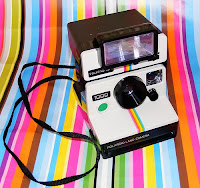Although I have yet to use a Podcast in my curriculum, I have heard very positive feedback from colleagues about their experiences in using Podcasts in the classroom. I think that especially for foreign language educators, Podcasts allow students to have an extended period of listening contact with a native speaker of the language they are studying. I believe that using Podcasts in the foreign language classroom would immensely improve students' listening skills, however I do think that there is more involved in using podcasts in the FL classroom environment than merely just playing the Podcast. Students need to become familiar with vocabulary terms related to the Podcast before they even listen to it. I also think that there needs to be supplemental activities included. For example, students would need a "frontloading" activity, also known as an "anticipatory set" in which students would become familiar with the topic and related objectives to the activity. Finally, there also needs to be a follow-up activity or an assessment, where students could show their understanding perhaps through a journal entry or through responses to comprehension questions in regards to the Podcast. Podcasts can be great supplemental tools to use in the classroom but there should always be supplemental activities included.
Although I have yet to use a Podcast in my curriculum, I have heard very positive feedback from colleagues about their experiences in using Podcasts in the classroom. I think that especially for foreign language educators, Podcasts allow students to have an extended period of listening contact with a native speaker of the language they are studying. I believe that using Podcasts in the foreign language classroom would immensely improve students' listening skills, however I do think that there is more involved in using podcasts in the FL classroom environment than merely just playing the Podcast. Students need to become familiar with vocabulary terms related to the Podcast before they even listen to it. I also think that there needs to be supplemental activities included. For example, students would need a "frontloading" activity, also known as an "anticipatory set" in which students would become familiar with the topic and related objectives to the activity. Finally, there also needs to be a follow-up activity or an assessment, where students could show their understanding perhaps through a journal entry or through responses to comprehension questions in regards to the Podcast. Podcasts can be great supplemental tools to use in the classroom but there should always be supplemental activities included.While searching in the "Education" section of the I-Tunes store, I came across a very interesting and professionally sounding Podcast called "Coffee Break French". Although the creators of this Podcast are not native speakers of the language, their accent isn't distracting when they're speaking French and their method of teaching important vocabulary terms, expressions, or verb tenses is quite easy to follow. I listened to a particular Podcast that they created in regards to ordering food in a restaurant during breakfast time. Since I teach this particular topic in my beginning level French classes, I decided that this would be a relevant Podcast to follow. The dialogue takes place in Sainte Marie and as a "frontloading" activity, I would have my students do some research on this city and look up local restaurants. I would also ask them to look at some of the menus associated with these local restaurants so that they could become familiar with what a breakfast menu in French looks like. The dialogue itself is slower-paced so students would not have a difficult time following along, especially after they have become familiar with the associated vocabulary during class. After each dialogue is completed, the creators of Coffee Break French then review what was said and what happened during the particular scenario. They ask their listeners of their Podcast to listen again to different sections of the conversation to focus their listening skills. Although the entire segment is 18 minutes long, I would probably only use the initial sections instead of the entire segment because my students would probably have the ability to listen through the dialogue twice without much problem. Any issues that they had in regards to their comprehension could be reviewed by returning to the sections that they had problems with. They would indicate their issues with the conversation during a follow-up assessment, responding to comprehension questions. As a follow-up activity to this Podcast, I would ask my students to create their own dialogues related to eating out at a French cafe/restaurant and then have them role play their dialogues in class.
Podcasts have an incredible amount of potential to be used beneficially in the classroom and through my discoveries today, I have been convinced that this is an incredibly useful tool for the foreign language classroom. Merci beaucoup Podcast!